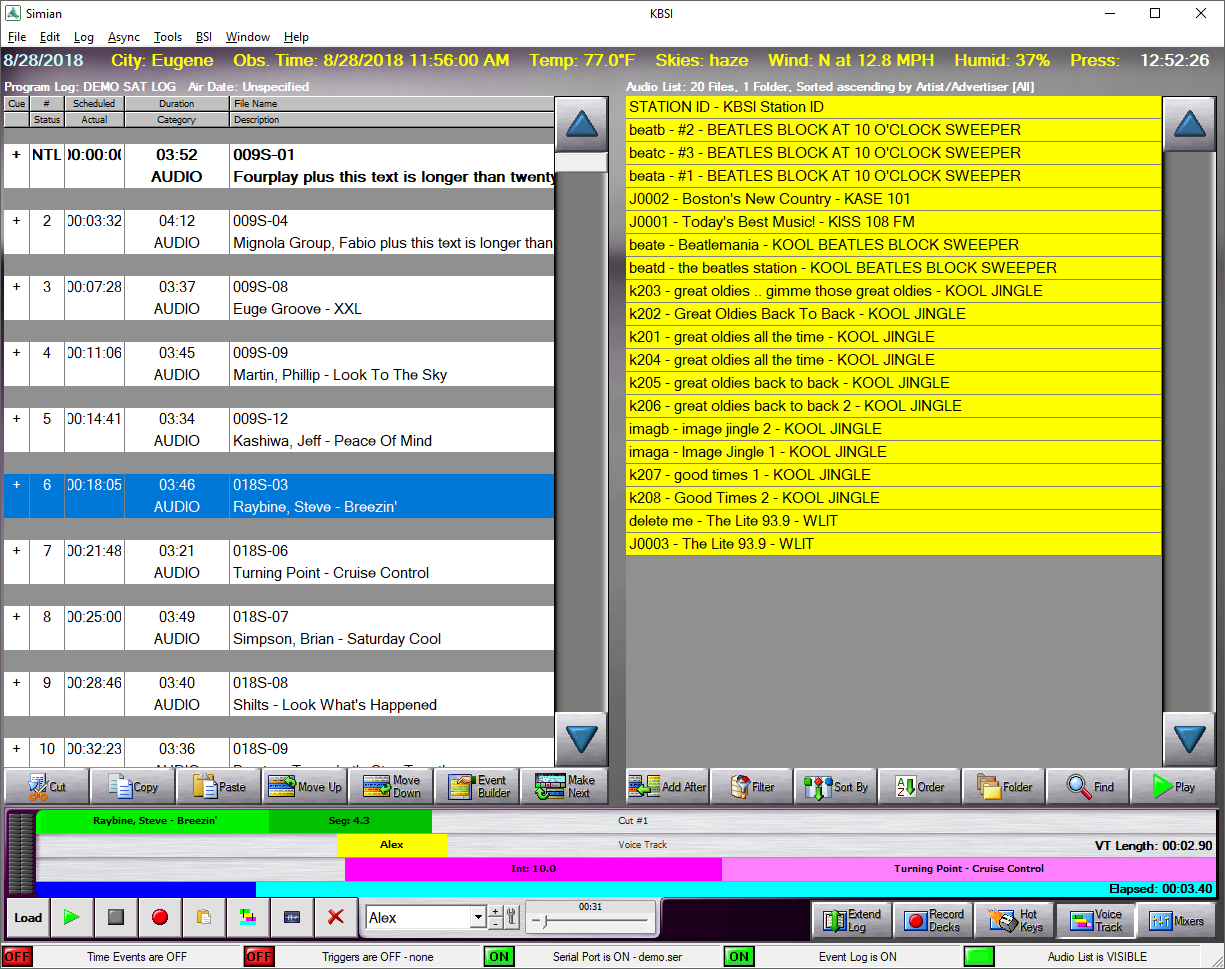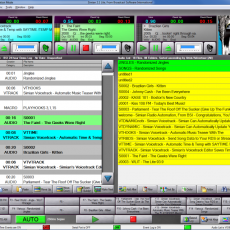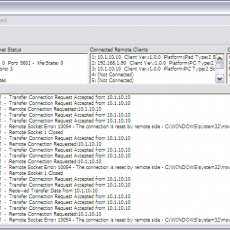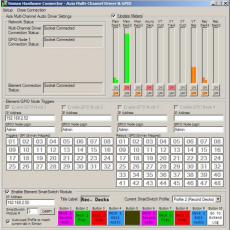Description
Use Simian 2.3 Production on a secondary computer to connect to your Simian 2.3 Pro or Simian 2.3 Lite system over your local area network. Simian 2.3 Production allows you to edit program logs, record voice tracks, and more.
NOTE: Simian 2.3 Production is NOT a stand-alone automation system. It allows users to edit program logs, record voice tracks, and other production tasks, and save to an existing computer running Simian 2.3 Pro or Simian 2.3 Lite.
All software licenses are non-transferable, unless approved by BSI in advance.
Features
Simian 2.3 Production is a non-automation version of Simian 2.3 Pro that allows you to create, import, and edit program logs, record voice-tracks, and more, without tying up your on-air studio. It has all of the features of Simian 2.3 Pro, without any of the automation playback features enabled.
These features include:
- Access your Simian Pro or Simian Lite on-air system over the network to
- Create Program Logs
- Import Program Logs
- Edit Program Logs
- Record Voice Tracks
- Create Virtual Carts
- …and much more
- Ability to connect to optional Simian Gateway/Remote clients
- Record Decks for timed or on-the-fly records
System Requirements
For peace of mind, we strongly suggest that you consider a fully configured system direct from BSI that is ready to operate out of the box.
While Simian 2.3 uses no proprietary hardware, just an ordinary Microsoft 10 or 11 Pro 64-bit; equipped PC, it is very important to have off-the shelf machines configured and optimized professionally for multimedia performance and long-term reliability.
Purchasing a complete system of hardware and software from BSI means that you benefit from our years of in-house expertise as we carefully select hardware components and then custom configure all the computers we sell for reliable and robust multimedia playout.
These systems are built using Lenovo computers and include a 3-year On-Site Warranty; or we can customize a 19″ Rack Mounted solution for you using carefully selected and tested branded components.
Our recommended hardware platforms are detailed on our computer systems pages. If you are sourcing your own computers & hardware, please ensure that all the hardware is fully compatible with the motherboard – and pay particular attention to memory and cooling.
Pitfalls to Avoid:
We have put together a list of some of the major pitfalls to avoid when building your own system:
- Any server based operating system (including Windows 2003, 2008, 2012); our supported operating systems are Windows 10 or 11 Pro 64-bit. No other operating systems (including Windows XP Home or Media, or any of the Vista versions) are supported.
- Files should be played off the LOCAL PC’s hard drive, not across a network or from a file server
- A file server is neither desired nor required, may decrease performance and introduces a single point of failure. We supply configuration instructions for a fully redundant networked system, with software file-mirroring suitable for an Air and production system, or multiple workstations.
- Intel Celeron, Pentium, or AMD Processors (or emulated PCs) – use Genuine Intel Core 2 Duo, Core i series, or Xeon series or above CPUs
- SCSI or IDE drives – use SATA 6Gb/s drives for best performance; using separate hard-drives for Windows and Audio Files can also help in a number of ways.
- Software RAID Arrays – these can be detrimental to performance, place additional requirements on your computer system, and often make it more difficult to rebuild or restore a machine. They also do nothing to Protect against viruses or accidental deletion of files (our Second Copy software file mirroring keeps multiple copies of deleted files safely).
- ‘Cheap’ or non-branded memory – make sure you use a brand recommended by your motherboard manufacturer. 8GB is standard to the machines we supply.
- Flimsy, thin cases with little RF shielding (often consisted mainly of plastic and with poor air circulation). A good technical ground is essential in a professional broadcast environment.
- Consumer Grade Audio Cards – Simian 2.3 requires an AudioScience 6xxx series card to enable all available features.
- Drivers or Software Updates not yet certified by BSI. Manufacturers will often make newer drivers and utilities available on their web sites prior to them being fully tested by BSI. You can find the latest recommended drivers and utilities listed in our Support Forum.
For optimum performance, we also recommend that for music-on-hard-drive stations, two PCs be used… one for Air, the other for production. When purchased together and configured correctly, the production license is enabled as a Hot Standby Redundant Backup that can be used for backup Air (as well as production) use, during the validity of your Tech Care Plan. If you do not renew your Tech Care Plan, the play decks will be disabled which will limit usage to basic production duties (including Voice Tracking) only.
Downloads
Simian 2.3 Production uses the same installer as Simian 2.3 Pro. The validation code provided to you by BSI after your purchase will put the Simian software installation in to production mode.
To obtain the Simian 2.3 Pro installer, Request a Download Link for the Installer.