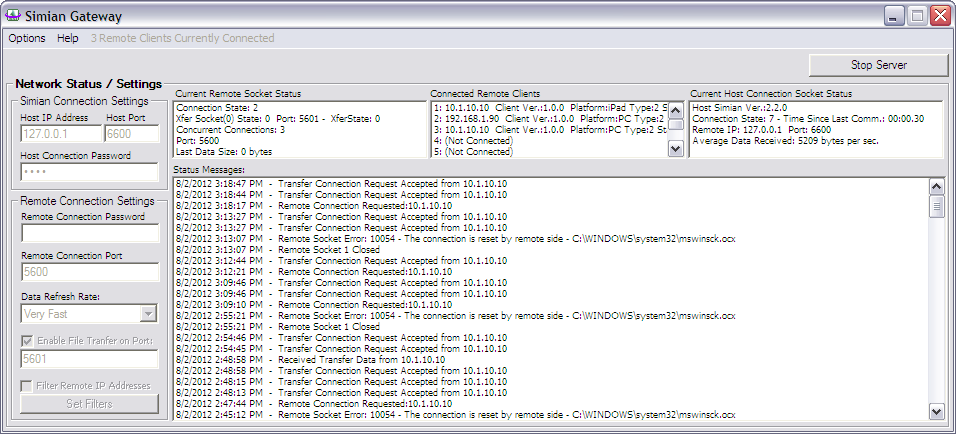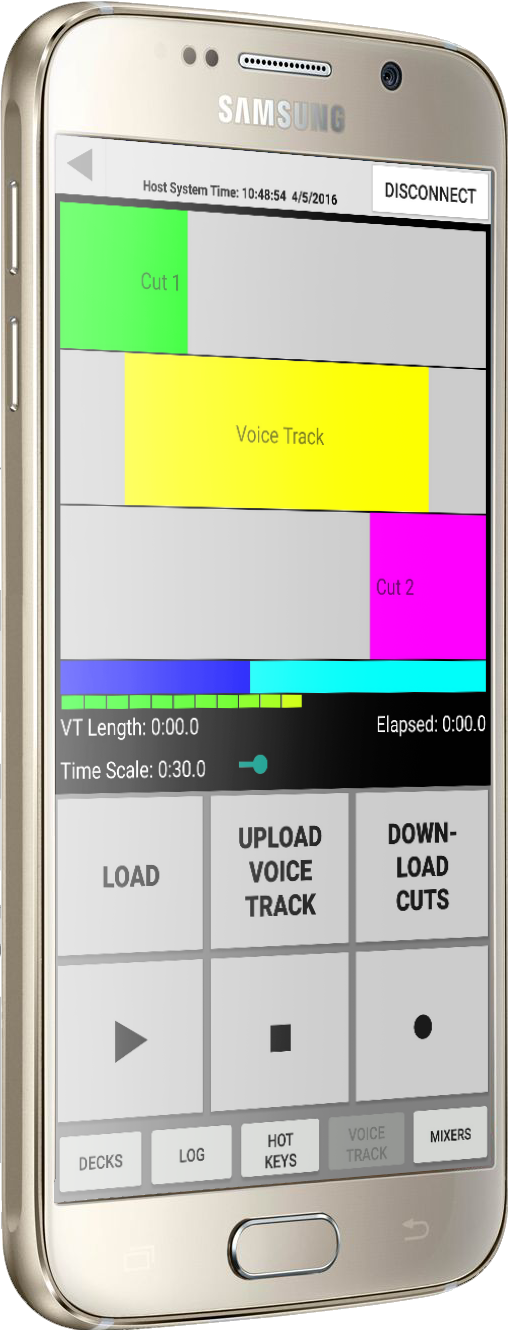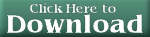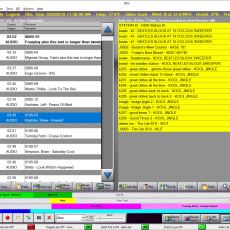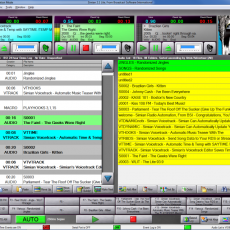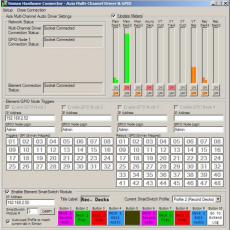Description
Simian Gateway gives Simian 2.3 Pro the ability to support Simian Remote clients!
Live Remote Control
The Simian Gateway creates a TCP/IP portal into your Simian 2.3 Pro automation system for Simian Remote for PC to connect. The Simian Gateway manages a connection to your Simian 2.3 Pro on-air or production software to Simian Remote clients on your local network, or across the internet.
Full Featured Remote Voice Tracking
With Simian Gateway and Simian Remote clients, you now have the ability to create and insert voice tracks remotely! We aren’t talking a simple insertion of a recorded audio file, oh no. Simian Remote’s advanced voice track editor can download intro and segue cuts that the Simian Gateway creates for the songs surrounding your voice track so that you can fully preview and set cross-over points for your voice track.
Purchase Simian Gateway as an Add-On to Simian 2.3 Pro
Simian Gateway is a companion product to Simian 2.3 Pro. If you already own Simian 2.3 Pro you can purchase an add-on license for Simian Gateway here.
If you do not already own Simian 2.3 Pro or Simian Gateway licenses, please go to the Simian 2.3 Pro purchase page here to purchase both together.
Simian Remote Clients Are Free!
The Simian Remote Clients for PC are free to download and install! Simian Remote clients are the remote control user interfaces that connect to your Simian 2.3 Pro automation system through the Simian Gateway application.
All software licenses are non-transferable, unless approved by BSI in advance.
Features
The Simian Gateway is an application that connects to your Simian 2.2 & 2.3 Pro radio automation software and allows either of the Simian Remote clients (PC, Android, or iPad/iPhone) to connect to your studio automation system over a TCP/IP connection. That means that you will now be able to control your on-air Simian machine over your local network, or over the internet. That means you can control your studio anywhere you have an internet connection!
Not only do the Simian Remote clients allow you to perform remote control of your Simian automation system, it also gives you full Remote Voice Tracking capability. The Simian Gateway even produces highly compressed versions of the intro and segue portions of your songs so you can fully preview the Voice Tracks you create remotely and set the intro and segue points precisely, just as if you were in the production studio at your facility!
These features include:
- Windows 7 Professional 32bit or 64bit, Windows 8/8.1 32bit or 64bit, and Windows 10 32bit or 64bit.
- Creates a simple to configure conduit from Simian Remote clients to your Simian 2.2 & 2.3 Pro host.
- Up to 10 concurrent Simian Remote Client connections to your Simian 2.2 & 2.3 Pro host.
- Native Remote Control clients made for PC, Android phones & tablets, and iPad & iPhone.
- Access your Simian 2.2 & 2.3 Pro host from anywhere in the world.
- Since there are Simian Remote clients for PC, Android, iPhone and iPad, remote functions are available from a simple to use phone and tablet apps, or for full on remote production, the PC Simian Remote client allows you to use audio editors such as Adobe Audition to edit your Remote Voice Tracks and use professional audio devices such as Audio Science audio cards.
Simian Remote Clients
Simian Remote for PC

Simian Remote for PC is a remote control client written to natively interact with your Simian Pro 2.2 & 2.3 automation systems. It connects to the Simian Gateway over a TCP/IP connection, which in turn connects to the Simian automation system. That means that you will now be able to control your on-air Simian machine over your local network, or over the internet, which means you can control your studio anywhere you have an internet connection!
The Simian Remote for PC is a remote client built for running on Windows 7 Professional, Windows 8.0/8.1 Professional, and Windows 10 Professional. BSI has also built the Simian Remote fir iPad, which allows you to remote control your Simian 2.2 & 2.3 Pro automation system from an iPad as well. This manual is only concerned with the PC version, though.
Not only do the Simian Remote clients allow you to perform remote control of your Simian automation system, it also gives you full Remote Voice Tracking capability. The Simian Gateway even produces highly compressed versions of the intro and segue portions of your songs which the Simian Remote client downloads so you can fully preview the Voice Tracks you create remotely and set the intro and segue points precisely, just as if you were in the production studio at your facility. |
Simian Remote for iPad

Simian Remote for iPad allows you to connect to Simian 2.2 & 2.3 Pro on your PC at the studio using your iPad. From anywhere you have internet access you can control live playback, edit program logs, perform live assist functions, initiate HotKey playback, adjust Mixer levels, record Voice Tracks, load Trigger sets, and more. It’s perfect for controlling Simian 2.2 & 2.3 Pro at the studio while you are out on remote broadcasts, editing logs at remote stations, or recording Voice Tracks. |
Simian Remote for iPhone

Simian Remote for iPhone allows you to connect to Simian 2.2 & 2.3 Pro on your PC at the studio using your iPhone. From anywhere you have internet access you can control live playback, edit program logs, perform live assist functions, initiate HotKey playback, adjust Mixer levels, record Voice Tracks, load Trigger sets, and more. It’s perfect for controlling Simian 2.2 & 2.3 Pro at the studio while you are out on remote broadcasts, editing logs at remote stations, or recording Voice Tracks. |
Simian Remote for Android

Simian Remote for Android allows you to connect to Simian 2.2 & 2.3 Pro on your PC at the studio using your Android 5.0 or higher phone or tablet. From anywhere you have internet access you can control live playback, edit program logs, perform live assist functions, initiate HotKey playback, adjust Mixer levels, record Voice Tracks, load Trigger sets, and more. It’s perfect for controlling Simian 2.2 & 2.3 Pro at the studio while you are out on remote broadcasts, editing logs at remote stations, or recording Voice Tracks. |
Downloads
Download Simian Gateway
The Simian Gateway installation is part of the Simian 2.3 Pro Full install, or if you want to install Simian Gateway on a computer separate from your Simian 2.2 Pro system, or demo the Simian Gateway with Simian 2.2 Pro Demo (which does not include the Simian Gateway within its installer), you can download and install the Simian Gateway using the installer below.
Simian Remote for PC
The Simian Remote for PC is free to download, there are no separate “demo” and “full” versions.